Digital FRENCH Initial Sound Activity – Dis, trouve et couvre le son initial
Étoiles⭐10
Do you use Google Classroom™, and need a ready-made, engaging resource to help your French primary students practice identifying le son initial? Check out this rainbow-themed, DIGITAL « Dis, trouve et couvre » activity! This resource is DIGITAL, and is intended to be used with Google Classroom™.
Description
Do you use Google Classroom™, and need a ready-made, engaging resource to help your French primary students practice identifying le son initial?
Check out this rainbow-themed, DIGITAL « Dis, trouve et couvre » activity!
This resource is DIGITAL, and is intended to be used with Google Classroom™.
It is colourful and engaging, and lots of fun. Your students will love “dragging and dropping” the coloured « jetons » to indicate the beginning sound of each word, according to the code.
This resource includes a word list as well, in case you’re not sure of the words I’ve chosen for each slide. Review the vocabulary words on the slides with your students live, then they can complete the slides independently.
I would also recommend breaking this activity up over a few days. You can easily copy/paste the desired number of slides into a new Google Slides™ document and share with your students via Google Classroom™.
**ENSEIGNONS ENSEMBLE MEMBERS – THIS RESOURCE IS INCLUDED IN THE OCTOBER 2021 RESOURCE PACK**
(If you are not familiar with Google Classroom™, I would strongly recommend learning about how to use it and set it up PRIOR to purchasing this resource!)
In this resource, you will find…
- 30 slides with sentences six images each
- a rainbow « code » on each slide with matching jetons for students to drag & drop to indicate their answers
- PDF instructions + tech tips for you
all with fun clip art and clear, easy-to-read fonts!
The drag & drop format for responses makes at-home practice simple and fun.
PRIOR TO PURCHASING, PLEASE READ:
- This resource is a Google Slides™ product, to use with Google Classroom™. It can be used on a desktop, laptop, or tablet. I am not familiar with any other platforms (Seesaw, Teams, etc. and cannot guarantee that it will work as described via those platforms).
- If you/your students try to play this game in “Present” mode (“Lire”), the GAME WILL NOT WORK. It MUST be played in “Edit” mode for the digital jetons to be “draggable”!
- Before assigning, you can delete any slides you don’t want your students to complete. You can also create a new presentation and copy-paste half the slides over to spread the activity over two+ days. You cannot share/resell these “new” presentations, as per the TOU of this resource. Share with your students only, please!
- Each time you click the link in the document, you’ll get a fresh copy of the original template — you can start over anytime!
****Please note that your students will need an Internet connection, a school Google Classroom account, and some sort of device in order to complete these worksheets***
*This download entitles the purchaser to use it in ONE classroom only. Thank you so much for respecting my time and effort!*
| Colour | Blue |
|---|


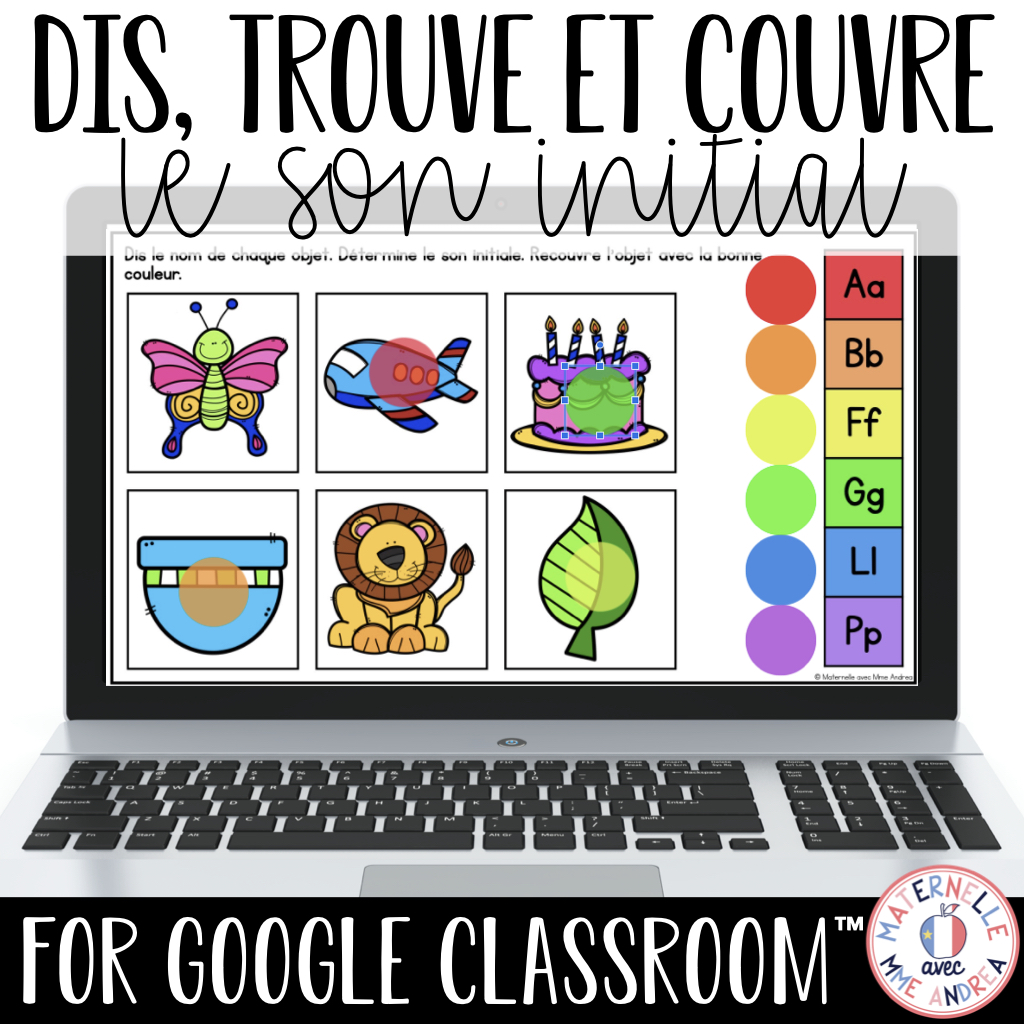
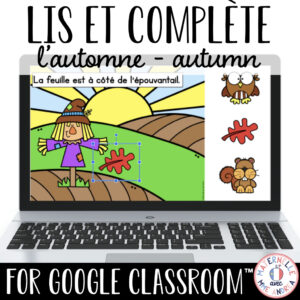
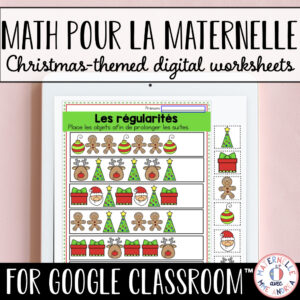
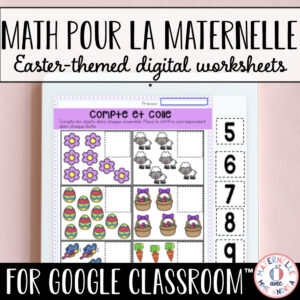
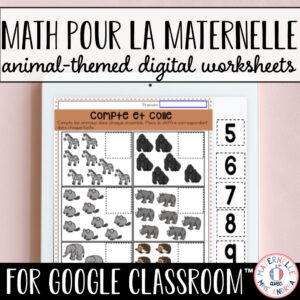
Reviews
There are no reviews yet.